User Guide - Add PDF Generator
By Moke (moke@amcpl.net) - 20051218
PDF Generator allow user to convert any printable data into a PDF document.
Printed document will be save in H: Drive, PDF_inbox folder.
The folder will be created automatically by the server when the user generate a PDF Document.
To add a PDF Generator, follow the step-by-step Guide below ...
1. Ensure you have already login to the file server
2. Access U: Drive
3. Locate a folder call [AMCSupport], double-click
4. Locate a File called [AddPDFGenerator], double-click

5. When the installation process is completed, you will get a new printer called [PDF Generator].
6. To create a PDF Document, just select [ PDF Generator ] while you are printing your document.
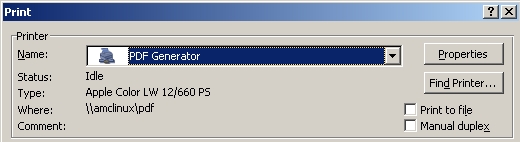
7. After printing to [ PDF Generator ], you can process to your H: Drive, [PDF_Inbox] to collect your PDF file.
The filename will be in the format of [UserName-Month-Date.pdf].
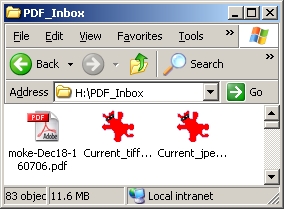
8. You may now rename it to the filename that you want.